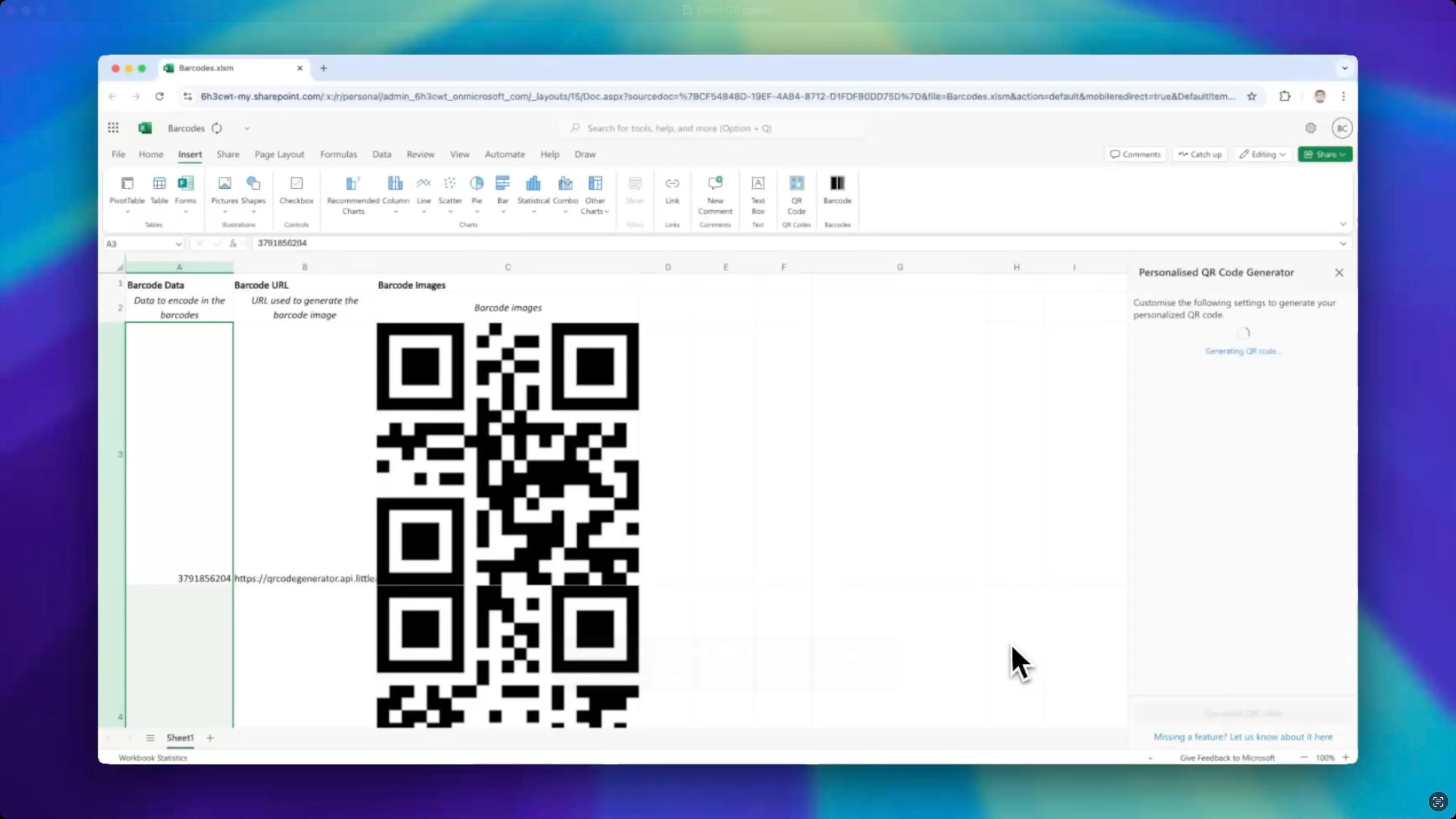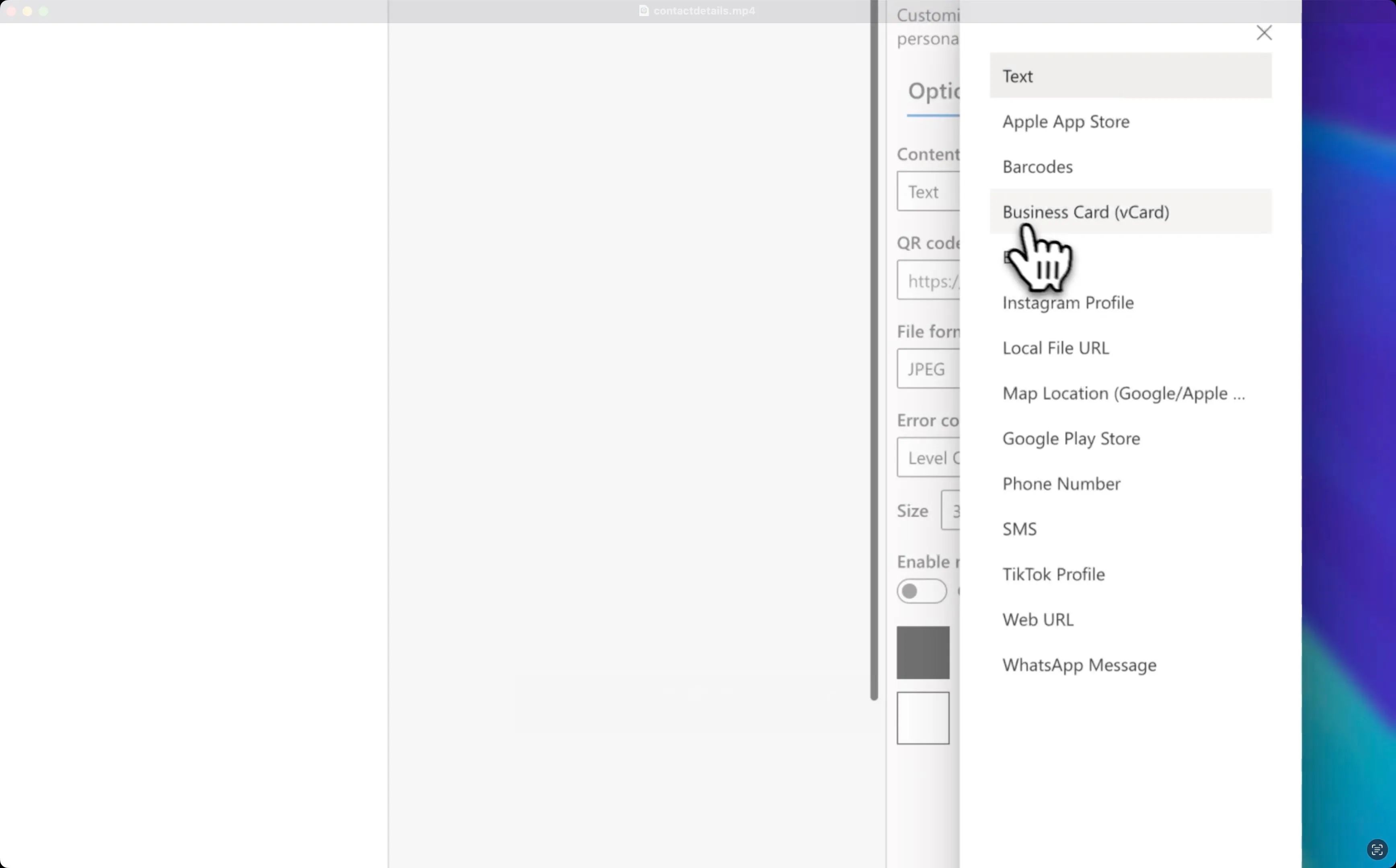
Connect customers to your products, social media, and business.
Create QR codes that link to product pages, Instagram profiles, customer service WhatsApp, email signup forms, and contact information. Perfect for retail displays, product packaging, business cards, and marketing materials.